Bonsoir à tous,
Un mod bien utile, créer son serveur, juste pour jouer seul et avoir des commandes, se devient laçant surtout quant on voit qu'on peut obtenir des commandes solo presque meilleurs que ce de notre serveur. Finit la discut, passons à la, :
liste des commandes :
Oué je sais, sa ne va pas plaire à tous le monde, l'anglais c'est pas si compliqué même en étant nul, on peut comprendre sa, ( aidé vous de google traduction ;p )
Installations
* Ce lien n'est pas visible, veuillez vous connecter pour l'afficher. Je m'inscris!
* Allez dans le dossier %appdata%, Roaming (Si besoin), .minecraft, .bin.
* Collez ici le fichier WorldEdit.jar
* Ouvrez le fichier minecraft.jar à l’aide d’un logiciel d’extraction (Winrar…).
* Supprimez le dossier META-INF.
* Copiez tout les fichiers .class et collez les dans l’archive.
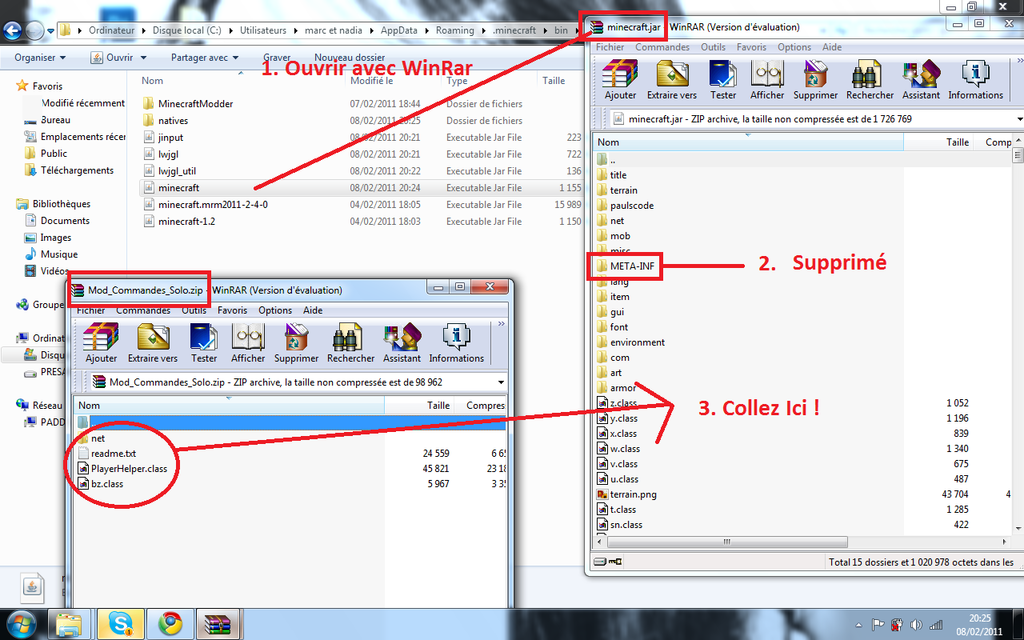
Il ne vous reste plus qu'a jouer !
Suprem,
Un mod bien utile, créer son serveur, juste pour jouer seul et avoir des commandes, se devient laçant surtout quant on voit qu'on peut obtenir des commandes solo presque meilleurs que ce de notre serveur. Finit la discut, passons à la, :
liste des commandes :
ascend - Moves you to the next platform above your position
atlantis - Toggles atlantis mode on/off
biome - Tells you what biome you are currently in
bind <KEYCODE> <COMMAND> {COMMANDPARAMS} - Binds a command to a keyboard button.
bindid <ID> <COMMAND> {ARGS} - Binds a command to a keyboard key using the key id
bring [ENTITY] - Brings the specified entity to you.
cannon [STRENGTH] - Shoots a primed TNT in the direction you are pointing.
chest <drop|get|fill|swap> - Allow access of chests
clear - Clears the console
clearwater - Toggles water clarity on/off
clone [QUANTITY] - Clones the NPC which you are looking at
config <setglobal [reset]> - Allows you to set the global configuration file as your current configuration
confuse [DISTANCE] - Confuses nearby mobs
confusesuicide - ?
cyclepainting - Cycles through the painting which you are pointing at
damage - Turns player damage on/off
defuse [all] - Defuses any TNT nearby which has been hit, drops 1 tnt in its place
descend - Moves you to the next platform below your position
destroy [all] - Destroys the current item
difficulty <LEVEL> - Sets the difficulty to the specified level (0-3)
drops - Turns item drops on/off, having them turned off will make the game run a little bit faster, and also stop your inventory from filling.
dropstore - This command transfers everything in your inventory into a chest that it creates next to you.
duplicate [all] - Duplicates and drops the currently selected item stack
explode [SIZE] - Sets off an explosion in your current location.
exterminate [SIZE] - KillNPC with style, kills the NPC you are pointing at
extinguish|ext [all] - Puts out all nearby fire (or all fire)
falldamage - Turns fall damage on/off
firedamage - Turns fire damage on/off
flammable <BLOCK> [CATCH] [SPREAD] - Sets the specified block at the flammability level
fly [SPEED] - Allows you to turn flying mode on/off, speed specified your flying speed
freeze - Freezes mobs so that they cannot move or attack you
goto <NAME> - Goto a waypoint
grow [all] - Grows all saplings/wheat on the map.
heal <HEALTH> - Heals a player the specified number of points
health <min|max|infinite> - Sets the health of a player to pre-defined figures
help [COMMAND] - Gives general help when COMMAND isn't specified, gives specific help when COMMAND is specified. Same as /h
helmet [ITEM] [QTY] [DAMAGE] - Specifies the helmet the player wears
home – Teleport to spawn point
infiniteitems - Toggles infinite items on/off
instantkill - Instantly kills any NPC you hit
instantmine - Turns instant mining on/off
instantplant [grow] - Instantly plants saplings into the ground, if grow is specified the tree will when instantly grow
item <ITEMCODE|ITEMNAME> [QUANTITY] [DAMAGE] – Gives player item, if quantity isn’t specified maximum amount of that item. Same as /give and /i
itemdamage - Turn item damage on/off. This means you will never have to repair an item again
itemname - Use this command to discover the itemname and ID of your currently selected item.
itemstack <ITEMID|ITEMNAME> [QUANTITY] - Gives the player the specified quantity of maximum item stacks of the item.
jump - Moves you from where you are to where your mouse is pointing. Note: This command is buggy and may put you in the block you move to.
keepitems - Turn this on and you will keep your items when you die.
kill – Kills the current player
killall <MOBTYPE> - Kills all of the specified mob type
killnpc [all|monster|animal] - Kills all living creatures nearby.
light - Turns permanent lighting on and off
listwaypoints - Lists all waypoints. Same as /l
longerlegs - Makes your legs longer so you can walk up 1 block high
macro <edit|create|dir|folder|delete|list|FILENAME {PARAMS}> - Runs a macro
maxstack [ITEMID|ITEMNAME|all] [STACKSIZE] - Configures the maximum stack size of that item between 1 and 64.
mobdamage - Mobs cannot give you damage
msg <MESSAGE> - This commands adds a message to the console.
music [play|pause|skip|stop|VOLUME] - Requests a music track to be played, there is a limitation of at MAX 2 tracks per day. Set the volume by specifying VOLUME.
noclip - Turns no clip on/off.
output - This just toggles SPC messages on/off, useful for macros/scripts.
phelp [COMMAND] - Provides help for plugins
platform - Puts a glass square under your feet
plugin <list|enable [MODNAME]|disable [MODNAME]|dlist> - Lists all loaded plugins and also allows you to enable/disable plugins
pos – Gives current player position. Same as /p
reach <DISTANCE|reset> - Sets the player reach distance.
refill [all] - Re-stocks your items in your inventory to the maximum ammount
rem <NAME> - Removes the specified waypoint
removedrops [all] - This command removes item drops from the world.
rename <COMMANDNAME> <NEWNAME> - Allows you rename a command to a new name
repair [all] - Repairs the currently selected item to full health
reset - Resets the player settings
reskin <FILENAME> - Reskins the NPC which you are pointing at to the specified skin
return - Moves the player to the last position before teleport
ride - Allows you to ride any NPC which you point at
sc <FILENAME> - Added scripting support (more information coming soon)
search <SEARCHTERM> - Allows you to search for items using a name
set <NAME> - Mark a waypoint on the world
setjump [JUMP|reset] - Sets the height that you jump. Note: Turns fall damage off if the jump is configured to move than 1.
setspawn [<X> <Y> <Z>] – Set the current position as the spawn point, if X Y Z are specified sets that position as spawn point
setspeed [SPEED|reset] - Sets the speed that the player moves
skin <USERNAME> - Change your players skin to ANY minecraft player
slippery <BLOCK> [SLIPPERYNESS] - Makes the specified block slippery
spawn <NAME|ID|random|list> [QTY] - Allows you to spawn an individual creature.
spawnportal - Spawns a portal nearby the player
spawnstack <NAME|ID|list|random> - Spawns the specified creature a few blocks away from your current position (use "/spawn list" to get a list of creature names and codes).
superheat [all] - Turns items which are furnace-able into their furnaced form
superpunch [DISTANCE|reset] - Hit that NPC with a punch like no other
tele <X> <Y> <Z> - Teleport to X Y Z coordinates. Same as /t
time [set|get|day|night [minute|hour|day [TIME]]] - Set and get the time within minecraft.
timeschedule <reset | <TIME1> <TIME2>> - Sets a period of time (HH:MM format), this will make minecraft always within this time.
unbind <KEYCODE|all> - Unbinds the specified key from a command.
unbindid <ID> - Unbinds a command from a keyboard key using the key id
useportal - Instantly transfers you to the nether, use it again to go back.
waterdamage - Turns water damage on/off
weather <lightning|thunder|rain> - Toggles weather on/off
world <load|save|seed|new|exit|list|backup> - Allows you to explicitly, have control over your world.
world load <FILENAME> - Loads the specified FILE, this allows you to play ANY save on your computer, not just World1-5, and can have any name
world save - Explicitly saves your game then returns to it
world seed [SEED] - Allows you to see and change the seed of the map, so it will generate custom terrain
world new [FILENAME] [SEED] - Creates a new map at the specified location
world exit - Lets you exit a game without saving (perfect from when a creeper blows something up)
world list - Lists all the saves which you can load from ".minecraft/saves"
world backup - Allows you to backup your current world into .minecraft/backup
atlantis - Toggles atlantis mode on/off
biome - Tells you what biome you are currently in
bind <KEYCODE> <COMMAND> {COMMANDPARAMS} - Binds a command to a keyboard button.
bindid <ID> <COMMAND> {ARGS} - Binds a command to a keyboard key using the key id
bring [ENTITY] - Brings the specified entity to you.
cannon [STRENGTH] - Shoots a primed TNT in the direction you are pointing.
chest <drop|get|fill|swap> - Allow access of chests
clear - Clears the console
clearwater - Toggles water clarity on/off
clone [QUANTITY] - Clones the NPC which you are looking at
config <setglobal [reset]> - Allows you to set the global configuration file as your current configuration
confuse [DISTANCE] - Confuses nearby mobs
confusesuicide - ?
cyclepainting - Cycles through the painting which you are pointing at
damage - Turns player damage on/off
defuse [all] - Defuses any TNT nearby which has been hit, drops 1 tnt in its place
descend - Moves you to the next platform below your position
destroy [all] - Destroys the current item
difficulty <LEVEL> - Sets the difficulty to the specified level (0-3)
drops - Turns item drops on/off, having them turned off will make the game run a little bit faster, and also stop your inventory from filling.
dropstore - This command transfers everything in your inventory into a chest that it creates next to you.
duplicate [all] - Duplicates and drops the currently selected item stack
explode [SIZE] - Sets off an explosion in your current location.
exterminate [SIZE] - KillNPC with style, kills the NPC you are pointing at
extinguish|ext [all] - Puts out all nearby fire (or all fire)
falldamage - Turns fall damage on/off
firedamage - Turns fire damage on/off
flammable <BLOCK> [CATCH] [SPREAD] - Sets the specified block at the flammability level
fly [SPEED] - Allows you to turn flying mode on/off, speed specified your flying speed
freeze - Freezes mobs so that they cannot move or attack you
goto <NAME> - Goto a waypoint
grow [all] - Grows all saplings/wheat on the map.
heal <HEALTH> - Heals a player the specified number of points
health <min|max|infinite> - Sets the health of a player to pre-defined figures
help [COMMAND] - Gives general help when COMMAND isn't specified, gives specific help when COMMAND is specified. Same as /h
helmet [ITEM] [QTY] [DAMAGE] - Specifies the helmet the player wears
home – Teleport to spawn point
infiniteitems - Toggles infinite items on/off
instantkill - Instantly kills any NPC you hit
instantmine - Turns instant mining on/off
instantplant [grow] - Instantly plants saplings into the ground, if grow is specified the tree will when instantly grow
item <ITEMCODE|ITEMNAME> [QUANTITY] [DAMAGE] – Gives player item, if quantity isn’t specified maximum amount of that item. Same as /give and /i
itemdamage - Turn item damage on/off. This means you will never have to repair an item again
itemname - Use this command to discover the itemname and ID of your currently selected item.
itemstack <ITEMID|ITEMNAME> [QUANTITY] - Gives the player the specified quantity of maximum item stacks of the item.
jump - Moves you from where you are to where your mouse is pointing. Note: This command is buggy and may put you in the block you move to.
keepitems - Turn this on and you will keep your items when you die.
kill – Kills the current player
killall <MOBTYPE> - Kills all of the specified mob type
killnpc [all|monster|animal] - Kills all living creatures nearby.
light - Turns permanent lighting on and off
listwaypoints - Lists all waypoints. Same as /l
longerlegs - Makes your legs longer so you can walk up 1 block high
macro <edit|create|dir|folder|delete|list|FILENAME {PARAMS}> - Runs a macro
maxstack [ITEMID|ITEMNAME|all] [STACKSIZE] - Configures the maximum stack size of that item between 1 and 64.
mobdamage - Mobs cannot give you damage
msg <MESSAGE> - This commands adds a message to the console.
music [play|pause|skip|stop|VOLUME] - Requests a music track to be played, there is a limitation of at MAX 2 tracks per day. Set the volume by specifying VOLUME.
noclip - Turns no clip on/off.
output - This just toggles SPC messages on/off, useful for macros/scripts.
phelp [COMMAND] - Provides help for plugins
platform - Puts a glass square under your feet
plugin <list|enable [MODNAME]|disable [MODNAME]|dlist> - Lists all loaded plugins and also allows you to enable/disable plugins
pos – Gives current player position. Same as /p
reach <DISTANCE|reset> - Sets the player reach distance.
refill [all] - Re-stocks your items in your inventory to the maximum ammount
rem <NAME> - Removes the specified waypoint
removedrops [all] - This command removes item drops from the world.
rename <COMMANDNAME> <NEWNAME> - Allows you rename a command to a new name
repair [all] - Repairs the currently selected item to full health
reset - Resets the player settings
reskin <FILENAME> - Reskins the NPC which you are pointing at to the specified skin
return - Moves the player to the last position before teleport
ride - Allows you to ride any NPC which you point at
sc <FILENAME> - Added scripting support (more information coming soon)
search <SEARCHTERM> - Allows you to search for items using a name
set <NAME> - Mark a waypoint on the world
setjump [JUMP|reset] - Sets the height that you jump. Note: Turns fall damage off if the jump is configured to move than 1.
setspawn [<X> <Y> <Z>] – Set the current position as the spawn point, if X Y Z are specified sets that position as spawn point
setspeed [SPEED|reset] - Sets the speed that the player moves
skin <USERNAME> - Change your players skin to ANY minecraft player
slippery <BLOCK> [SLIPPERYNESS] - Makes the specified block slippery
spawn <NAME|ID|random|list> [QTY] - Allows you to spawn an individual creature.
spawnportal - Spawns a portal nearby the player
spawnstack <NAME|ID|list|random> - Spawns the specified creature a few blocks away from your current position (use "/spawn list" to get a list of creature names and codes).
superheat [all] - Turns items which are furnace-able into their furnaced form
superpunch [DISTANCE|reset] - Hit that NPC with a punch like no other
tele <X> <Y> <Z> - Teleport to X Y Z coordinates. Same as /t
time [set|get|day|night [minute|hour|day [TIME]]] - Set and get the time within minecraft.
timeschedule <reset | <TIME1> <TIME2>> - Sets a period of time (HH:MM format), this will make minecraft always within this time.
unbind <KEYCODE|all> - Unbinds the specified key from a command.
unbindid <ID> - Unbinds a command from a keyboard key using the key id
useportal - Instantly transfers you to the nether, use it again to go back.
waterdamage - Turns water damage on/off
weather <lightning|thunder|rain> - Toggles weather on/off
world <load|save|seed|new|exit|list|backup> - Allows you to explicitly, have control over your world.
world load <FILENAME> - Loads the specified FILE, this allows you to play ANY save on your computer, not just World1-5, and can have any name
world save - Explicitly saves your game then returns to it
world seed [SEED] - Allows you to see and change the seed of the map, so it will generate custom terrain
world new [FILENAME] [SEED] - Creates a new map at the specified location
world exit - Lets you exit a game without saving (perfect from when a creeper blows something up)
world list - Lists all the saves which you can load from ".minecraft/saves"
world backup - Allows you to backup your current world into .minecraft/backup
Oué je sais, sa ne va pas plaire à tous le monde, l'anglais c'est pas si compliqué même en étant nul, on peut comprendre sa, ( aidé vous de google traduction ;p )
Installations
* Ce lien n'est pas visible, veuillez vous connecter pour l'afficher. Je m'inscris!
* Allez dans le dossier %appdata%, Roaming (Si besoin), .minecraft, .bin.
* Collez ici le fichier WorldEdit.jar
* Ouvrez le fichier minecraft.jar à l’aide d’un logiciel d’extraction (Winrar…).
* Supprimez le dossier META-INF.
* Copiez tout les fichiers .class et collez les dans l’archive.
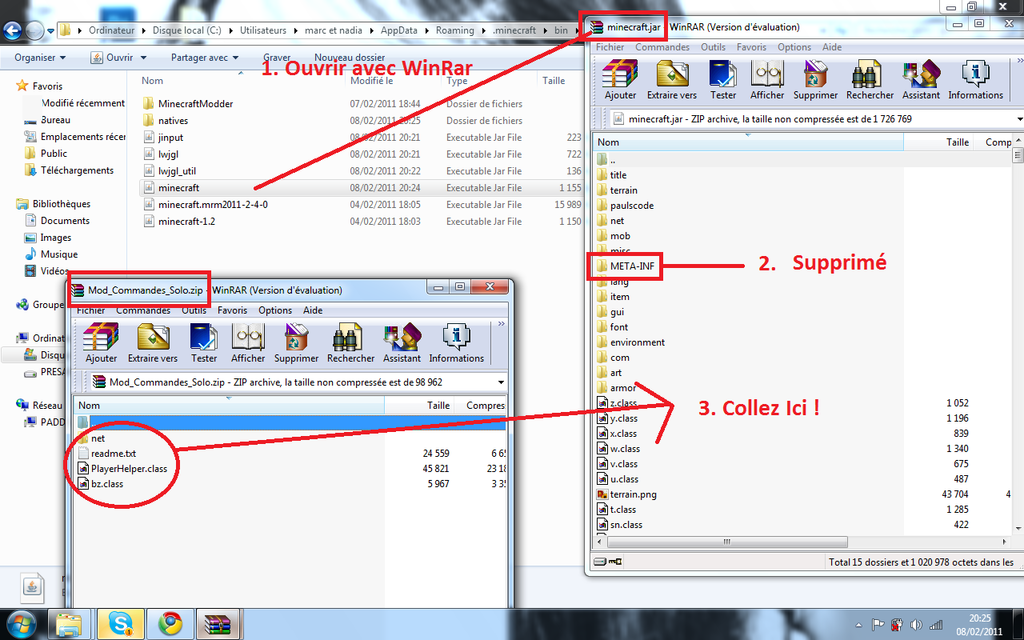
Il ne vous reste plus qu'a jouer !
Suprem,











